概要
ユーザーが検索窓に任意のキーワードを入力し、アイテムを探すことが可能
主な利用箇所
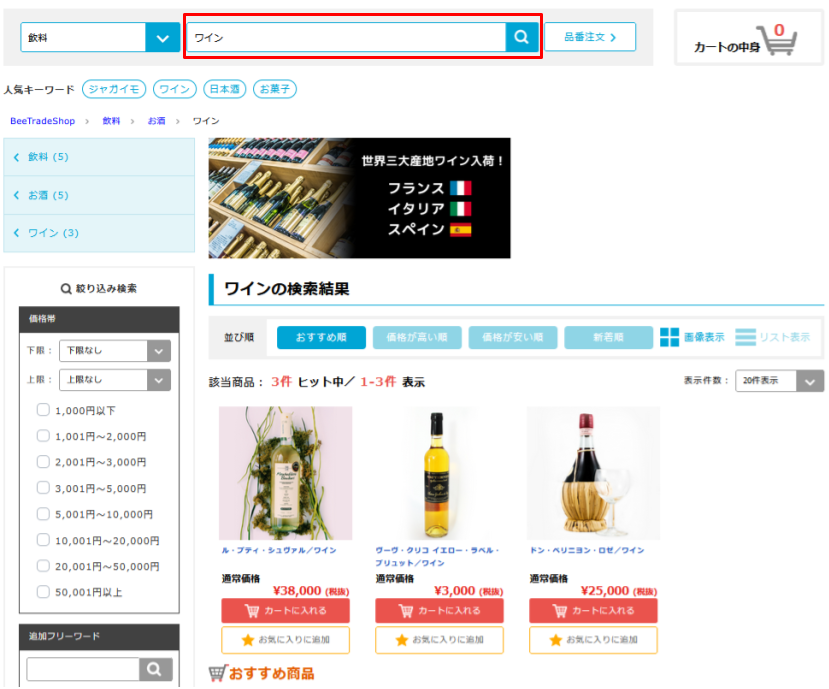
実装方法
リクエストパラメータ:検索情報取得API
パラメータ | 用途 |
p | 検索文字列 |
c | ユーザを特定するパラメータ
分析を利用した機能を使用する場合は指定が必要
[本パラメータを必要とする機能の例]
・人気キーワード、0件ヒットキーワード、もしかして、など |
javascripthttps://xxx/xx.xml?q=ワイン&c=1234512345
レスポンス
xml<response> <query> <q>ワイン</q> <limit>10</limit> <page>1</page> <sort nil="true"/> <qf nil="true"/> <hl>0</hl> <mm nil="true"/> <fq nil="true"/> <facet>true</facet> <facet_limit nil="true"/> <stats>false</stats> <suggest_item_test nil="true"/> <el>true</el> <d>10</d> <sf nil="true"/> <pt nil="true"/> <sbd nil="true"/> <gf nil="true"/> <glimit>1</glimit> <gpage>1</gpage> <gsort nil="true"/> <gt>true</gt> <df nil="true"/> <ff nil="true"/> <spt nil="true"/> </query> <result> <total>5</total> <items> <item> <id>wine_c</id> <title>ル・プティ・シュヴァル/ワイン</title> <url> <value>/products/1</value> </url> <price>38000.0</price> <img_url> <value>https://xxx/xxx.jpg</value> </img_url> <score>1.8117082</score> </item> 〜省略〜 </items> <facet_fields> <facet_field field="ctg1"> <option value="14" count="5"/> <option value="18" count="5"/> <option value="19" count="3"/> <option value="20" count="1"/> <option value="21" count="1"/> </facet_field> </facet_fields> <facet_field_names> <facet_field_name field="ctg1">カテゴリー</facet_field_name> </facet_field_names> <suggestions nil="true"/> <ranges> <range field="price" min="20.0" max="356000.0"/> </ranges> <relation_words> <relation_word word="wain">ブドウ</relation_word> </relation_words> <relation_contents> <relation_contentable> <relation_content> <title>ワイン入荷</title> <url>https://xxx/announcements/4</url> <text/> <image_url>https://xxx/xxx.jpg</image_url> </relation_content> </relation_contentable> </relation_contents> <suggest_items> <suggest_item> <id>wine_c</id> <title>ル・プティ・シュヴァル/ワイン</title> <url> <value>/products/1</value> </url> <price>38000.0</price> <img_url> <value>https://xxx/xxx.jpg</value> </img_url> <suggest_item_id>1047</suggest_item_id> </suggest_item> </suggest_items> </result> <status>0</status> </response>
JavaScript実装例
html<script id="api"></script><!--リクエスト用--> <form id="search" method="GET"> <input type="text" id="keyword" name="q" > <button type="submit">検索</button> </form>
javascript// formの遷移を無効化し検索を実行 window.onload = function() { var form = document.querySelector('form'); form.addEventListener('submit', function (event) { event.preventDefault(); search(document.getElementById('keyword').value); }); }(); // search関数を実行することで検索情報取得APIを取得可能。 function search(keyword) { var search_api_url = "https://<ドメイン>/<サービス名>/search.json"; var searchParams = new URLSearchParams(); searchParams.set("q", keyword); searchParams.set("callback", "doCallback"); var sc = document.createElement("script"); sc.type = 'text/javascript'; sc.src = search_api_url + "?" + searchParams.toString(); sc.id = 'tmp_api'; var parent = document.getElementById("api"); parent.parentNode.insertBefore(sc,parent); document.getElementById('tmp_api').remove(); } function doCallback(response) { console.log(response); // 以下、表示処理 }
JavaScriptでcパラメータを指定する場合の実装方法
javascript// formの遷移を無効化し検索を実行 window.onload = function() { var form = document.querySelector('form'); form.addEventListener('submit', function (event) { event.preventDefault(); search(document.getElementById('keyword').value); }); }(); // search関数を実行することで検索情報取得APIを取得可能。 function search(keyword) { var search_api_url = "https://<ドメイン>/<サービス名>/search.json"; var searchParams = new URLSearchParams(); searchParams.set("q", keyword); searchParams.set("callback", "doCallback"); var sc = document.createElement("script"); sc.type = 'text/javascript'; sc.src = search_api_url + "?" + searchParams.toString(); sc.id = 'tmp_api'; var parent = document.getElementById("api"); parent.parentNode.insertBefore(sc,parent); document.getElementById('tmp_api').remove(); } function doCallback(response) { console.log(response); // 以下、表示処理 } var cookiename = "c"; function isLocalStorageAvailable() { if (!('localStorage' in window)) return false; try { localStorage.test = ''; return true; } catch (e) { return false; } } function getCookie(key) { if (!key) return; var cookies = document.cookie.split(/; */); for (var i = 0; i < cookies.length; i++) { var entry = cookies[i]; var keyValue = entry.split('=', 2); var k = keyValue[0]; if (k != key) continue; return decodeURIComponent(keyValue[1]); } return null; } function setCookie(key, value, options) { if (!options) options = {}; var values = []; if (value === null || value === undefined) { value = ''; options.expires = -1; } values.push(key + "=" + encodeURIComponent(value)); // expires var expires = new Date(); if (typeof options.expires == 'number') { expires.setTime(expires.getTime() + options.expires * 24 * 60 * 60 * 1000); } else if (options.expires && options.expires.toUTCString) { expires = options.expires; } else { expires.setTime(expires.getTime() + 2 * 365 * 24 * 60 * 60 * 1000); } values.push("; expires=" + expires.toUTCString()); // path if (options.path) { values.push("; path=" + options.path); } // domain if (options.domain) { values.push("; domain=" + options.domain); } document.cookie = values.join(''); } function getLocalStorageC() { if (!('localStorage' in window)) return; if (!isLocalStorageAvailable()) return false; var c = localStorage.getItem(cookiename); if (c) return c; c = getCookie(cookiename); if (!c) c = (parseInt(Math.random()*100000000000, 10)).toString(); localStorage.setItem(cookiename, c); return c; } function getCParameter() { var cookie = getLocalStorageC() || getCookie(cookiename); if (cookie == null) { var expire = new Date(); expire.setTime(expire.getTime() + (1000 * 60 * 60 * 24 * 365 * 2)); c = (parseInt(Math.random()*100000000000, 10)).toString(); setCookie(cookiename, c, {path: '/', expires: expire}); cookie = c } return cookie; }